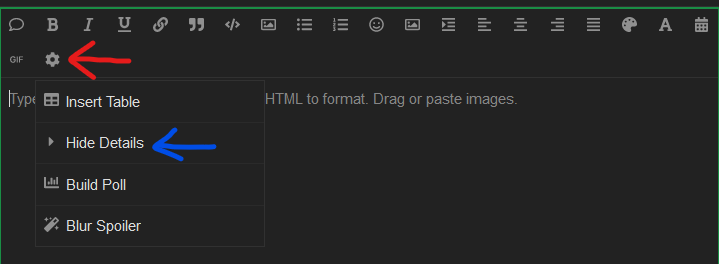Spoiler tags are known as ‘details’ or ‘detail tags.’ Call them whatever you want, it doesn’t matter.
details
They look like this.
![]() -----------------------------------------------------------------------------------------------------------
----------------------------------------------------------------------------------------------------------- ![]()
- To insert a detail tag, click the settings icon in the toolbar, then click on the ‘Hide Details’ button.
- You will be presented with this text.
[details="Summary"]
This text will be hidden
[/details]
-
“Summary” is the name of your detail tag.
-
For example, [details=$16.51] [/details] would look like:
$16.51
-
The text in between the two detail tags , in this case ‘This text will be hidden’ , will make up the body of the detail tag.
-
For example, [details=$16.51] Phil’s fat, Phil’s a loser, Phil’s a beggar [/details] would look like:
$16.51
Phil’s fat, Phil’s a loser, Phil’s a beggar
** Note **
-
Each part of your detail tag must be on a separate line in order to make the tag properly appear.
-
For example, your detail tag must be written as:
[details=$16.51]
Phil's fat, Phil's a loser, Phil's a beggar
[/details]